





















Any system that is intended to integrate applications will need to be an open hypertext system, in the sense that it will need to be extensible, tailorable and possess some published interface whereby content viewers may communicate with the link service.
(Davis et al.)
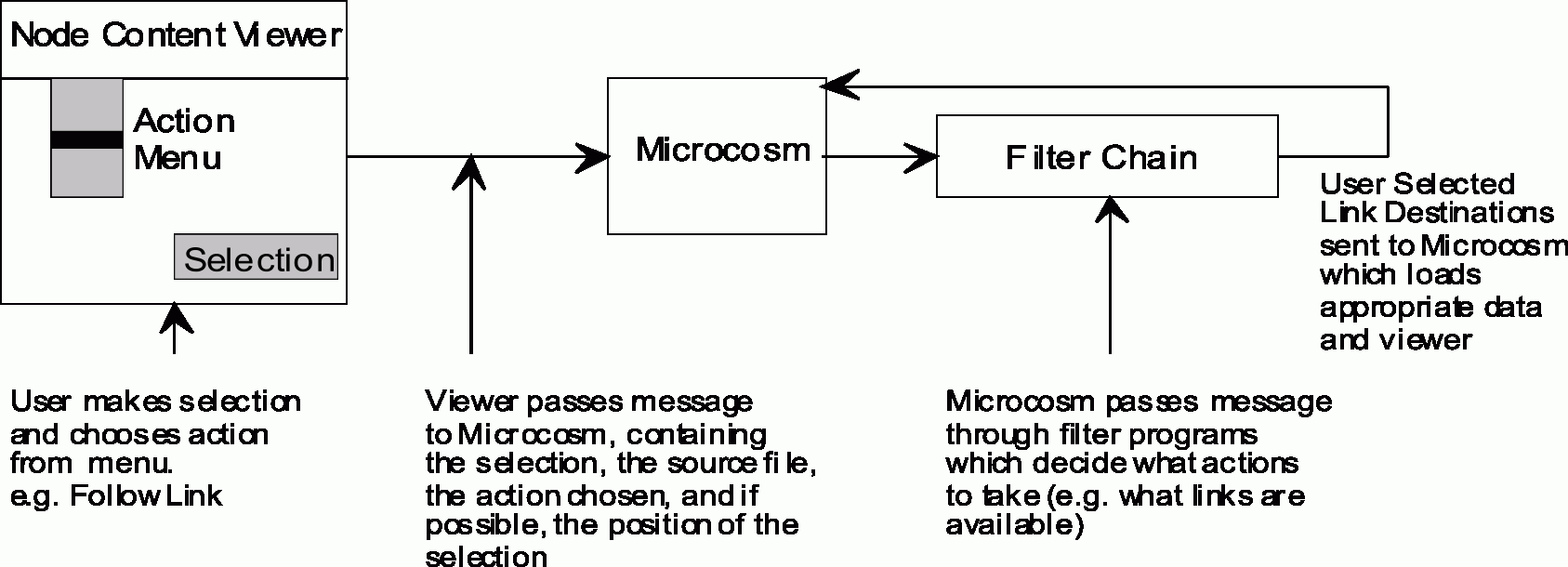
\SourceFile 100.02.24.93.11.39.54 \SourceSelection SPC \SourceOffset 214 \SourceDocType TEXT \DestFile 100.02.24.93.12.40.49 \DestSelection manual \DestOffset 312 \DestDocType TEXT \Description SPC Definition
\SourceFile 100.02.24.93.11.39.54
\SourceSelection SPC
\SourceOffset 214
\SourceDocType TEXT
\DestFile 100.02.24.93.12.40.49
\DestSelection manual
\DestOffset 312
\DestDocType TEXT
\Description SPC Definition
\SourceFile 100.02.24.93.11.39.54
\SourceSelection SPC
\SourceDocType TEXT
\DestFile 100.02.24.93.12.40.49
\DestSelection manual
\DestOffset 312
\DestDocType TEXT
\Description SPC Definition
\SourceSelection SPC
\SourceDocType TEXT
\DestFile 100.02.24.93.12.40.49
\DestSelection manual
\DestOffset 312
\DestDocType TEXT
\Description SPC Definition
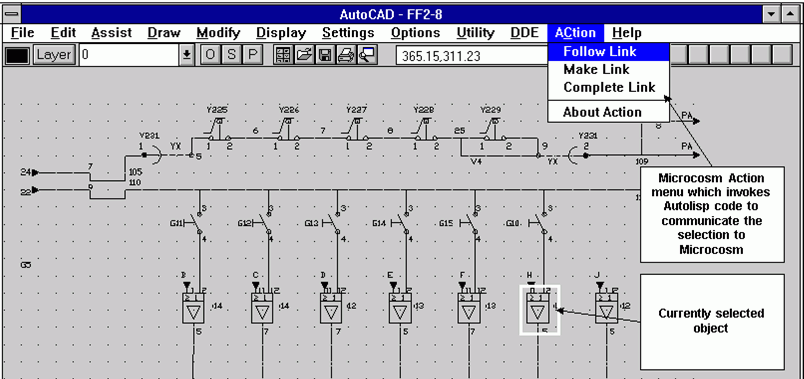
AutoCAD integration through macro language integration
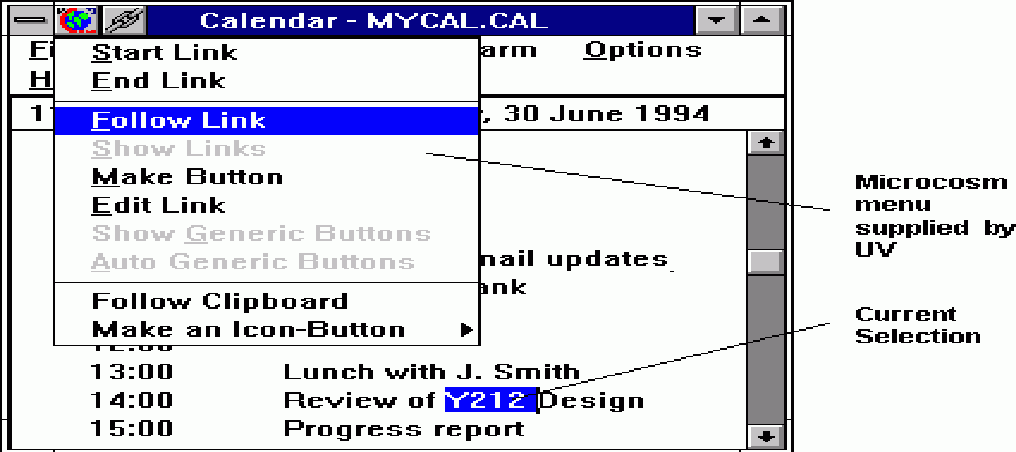
Calendar integration through Universal Viewer
However...
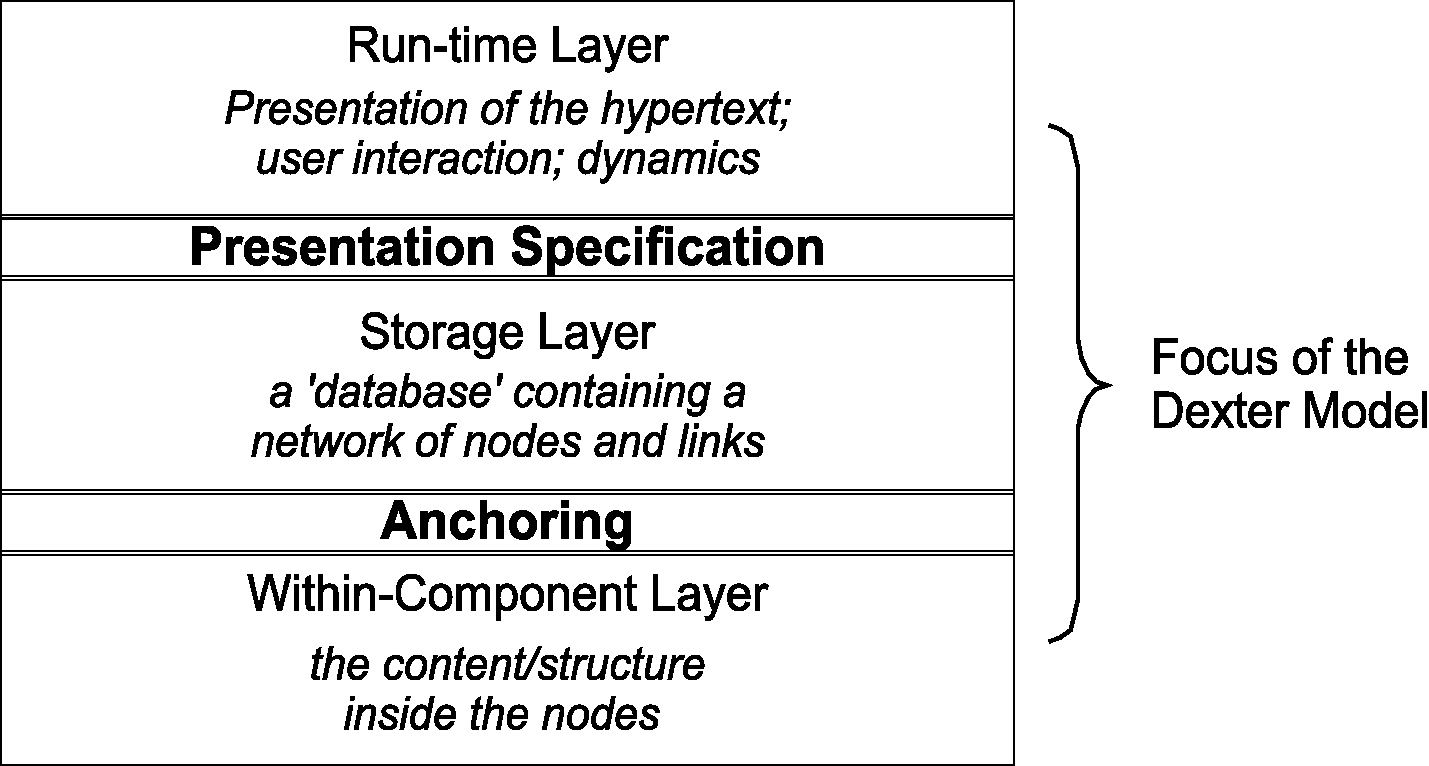
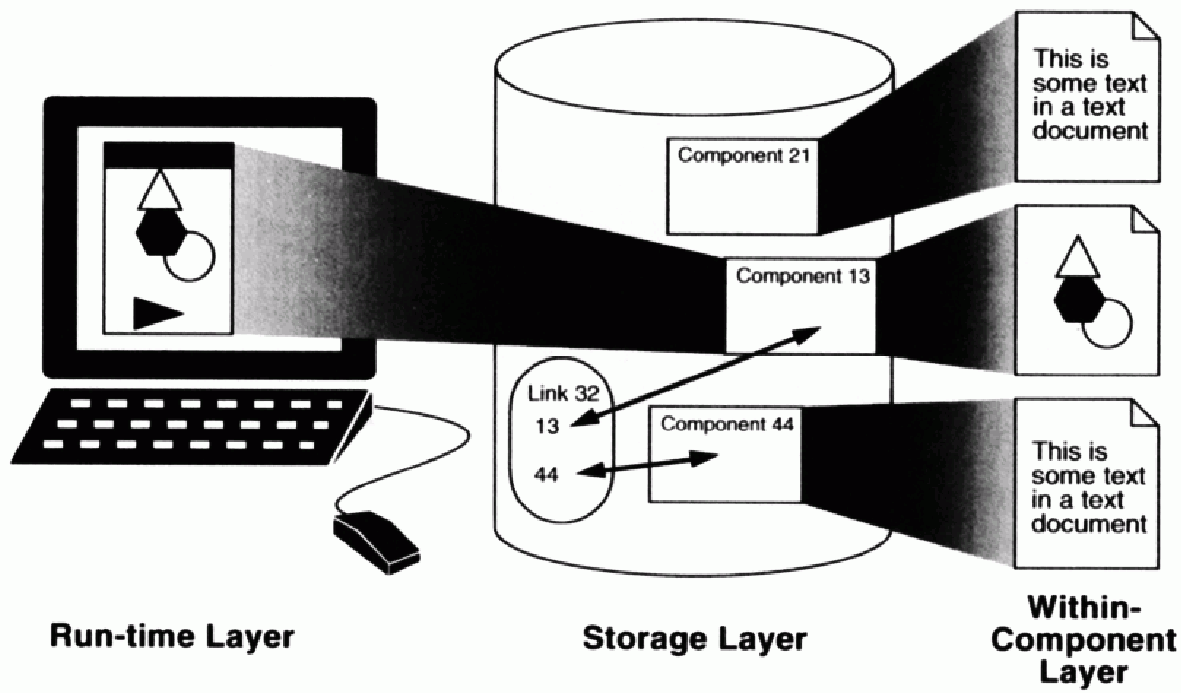
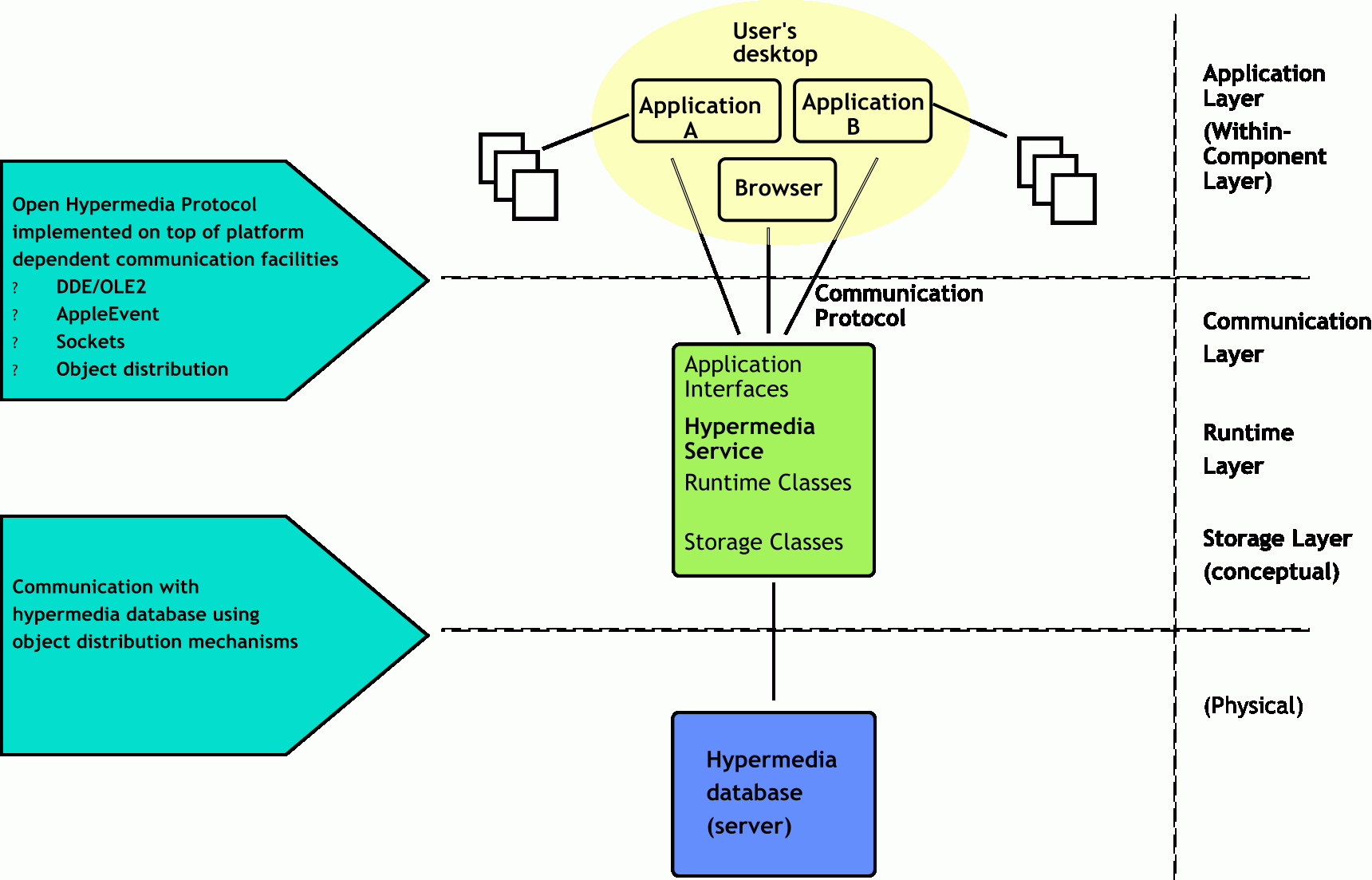
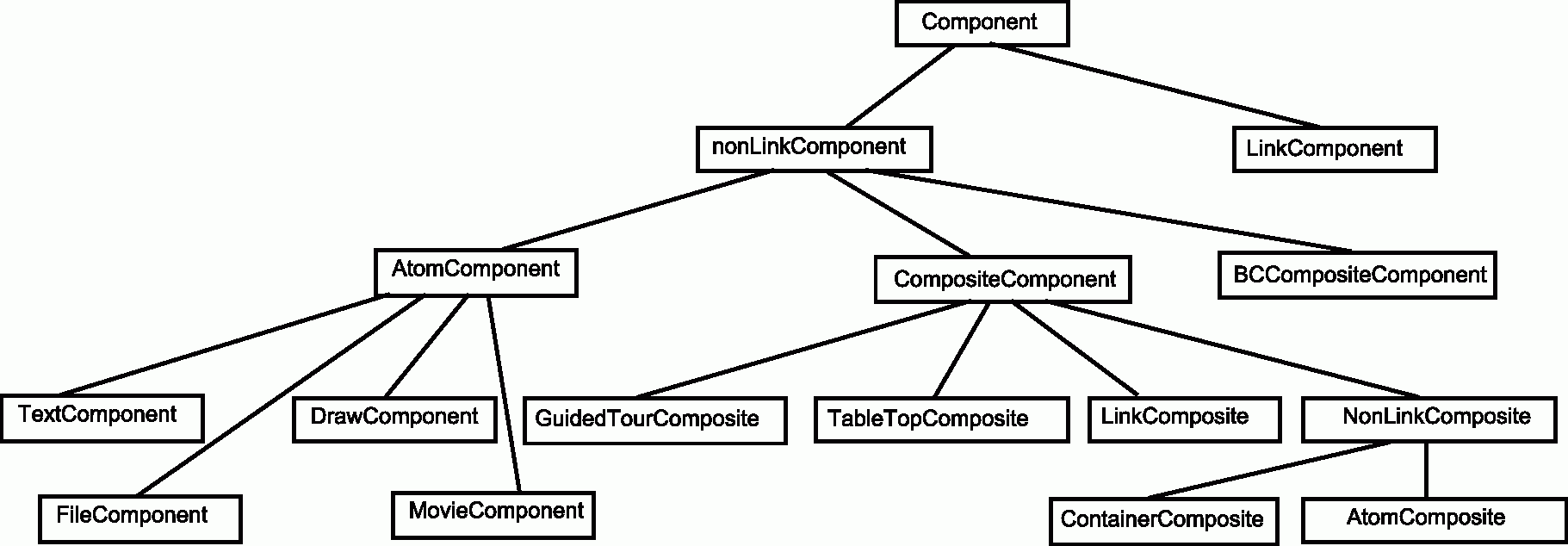
The object oriented storage framework
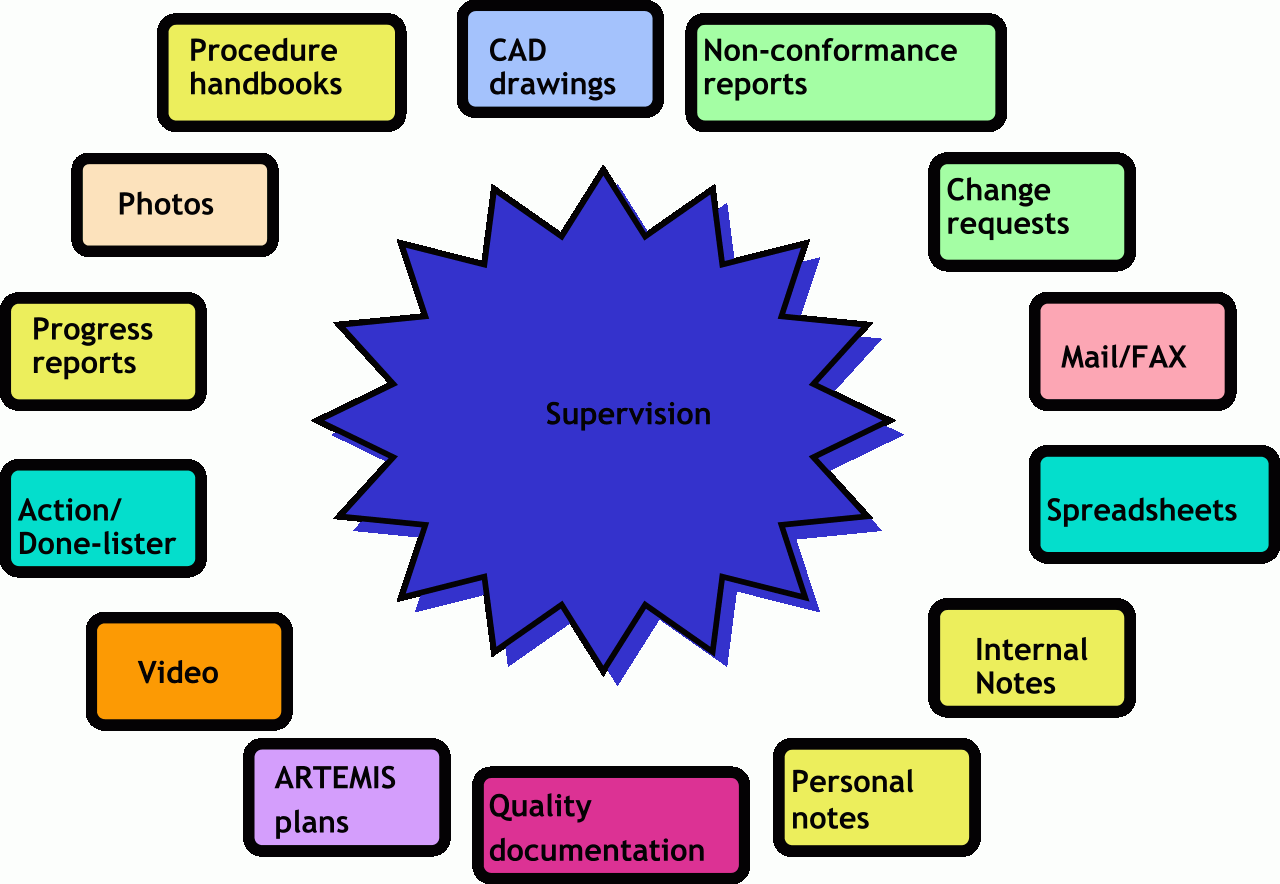
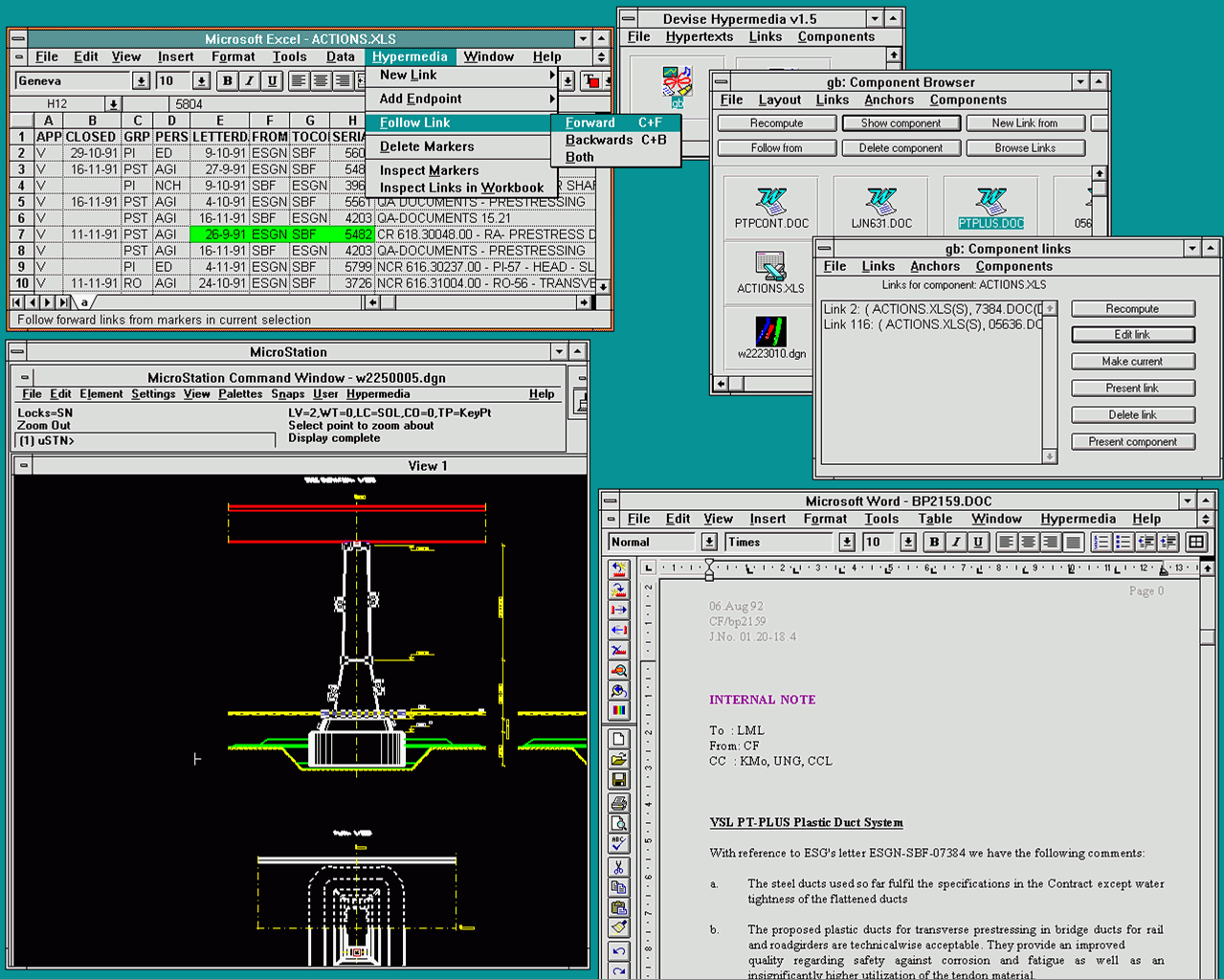
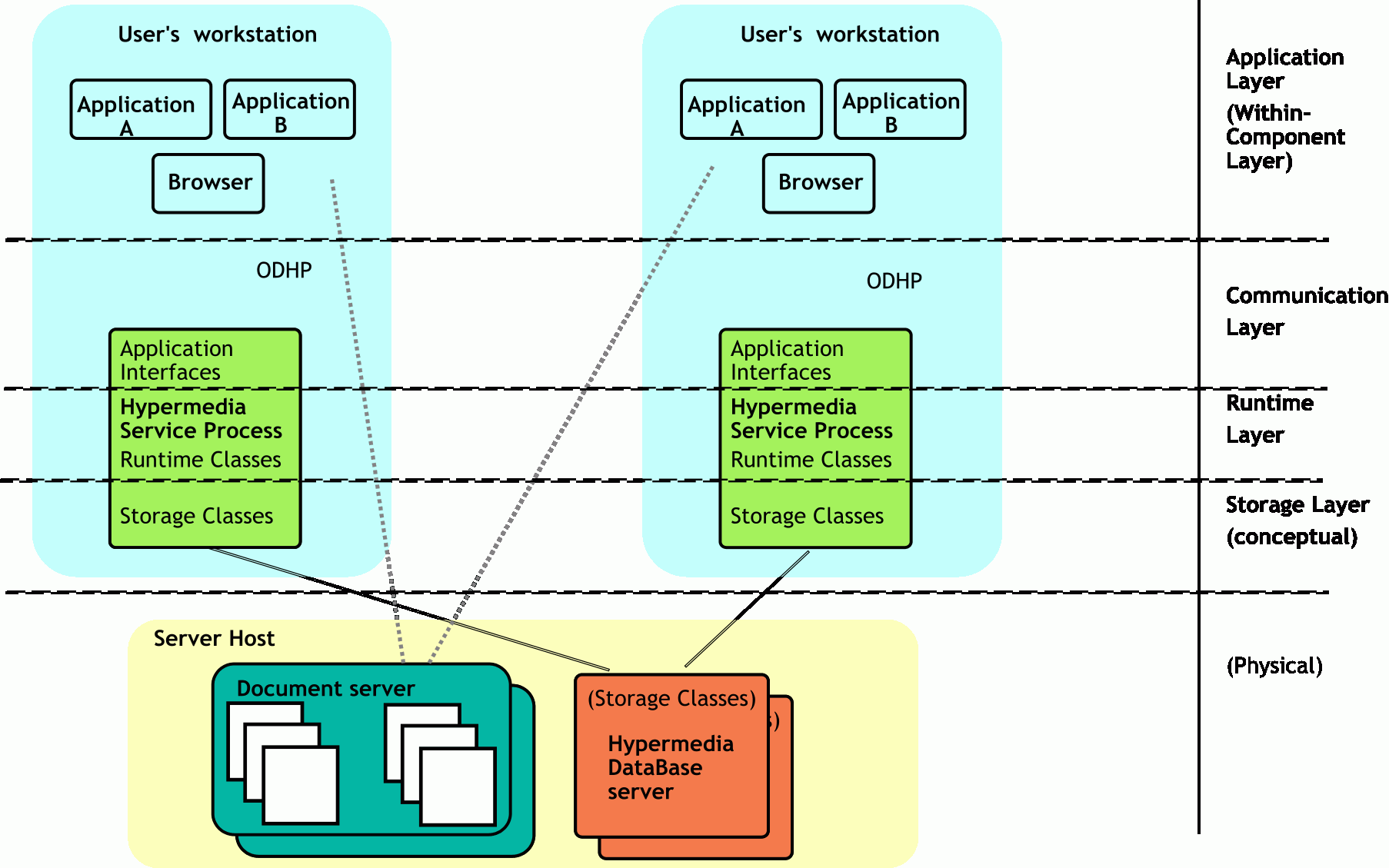
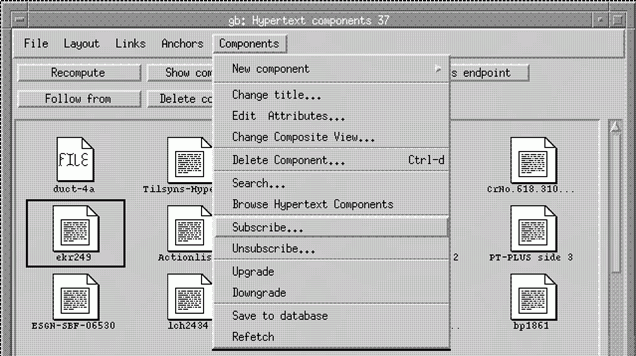
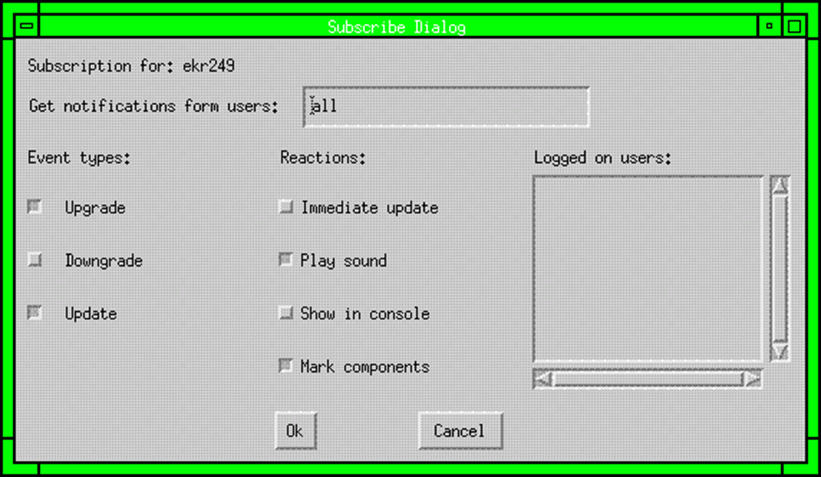
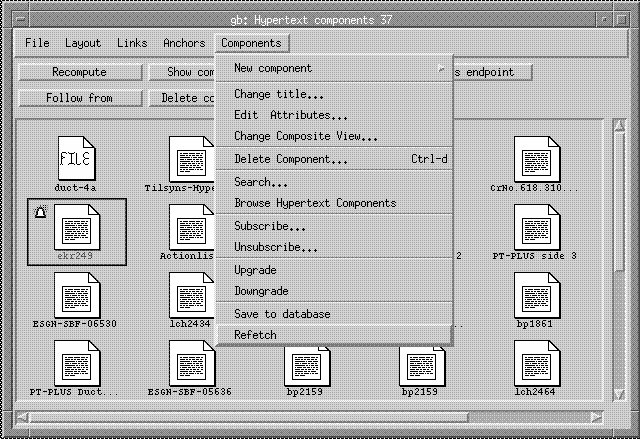
| DHM | Appliation | |
|---|---|---|
Present (file) →
|
Excel AppleEvent with the following text data:
#XCL#DEVISE1#HYPERMEDIA:DEMO:TEST.XL#NL#1#R1C1:R4C5
newLink: 0
newLinkDest: 1
newLinkBoth: 2
addEndPoint: 100
addEndPointSou: 101
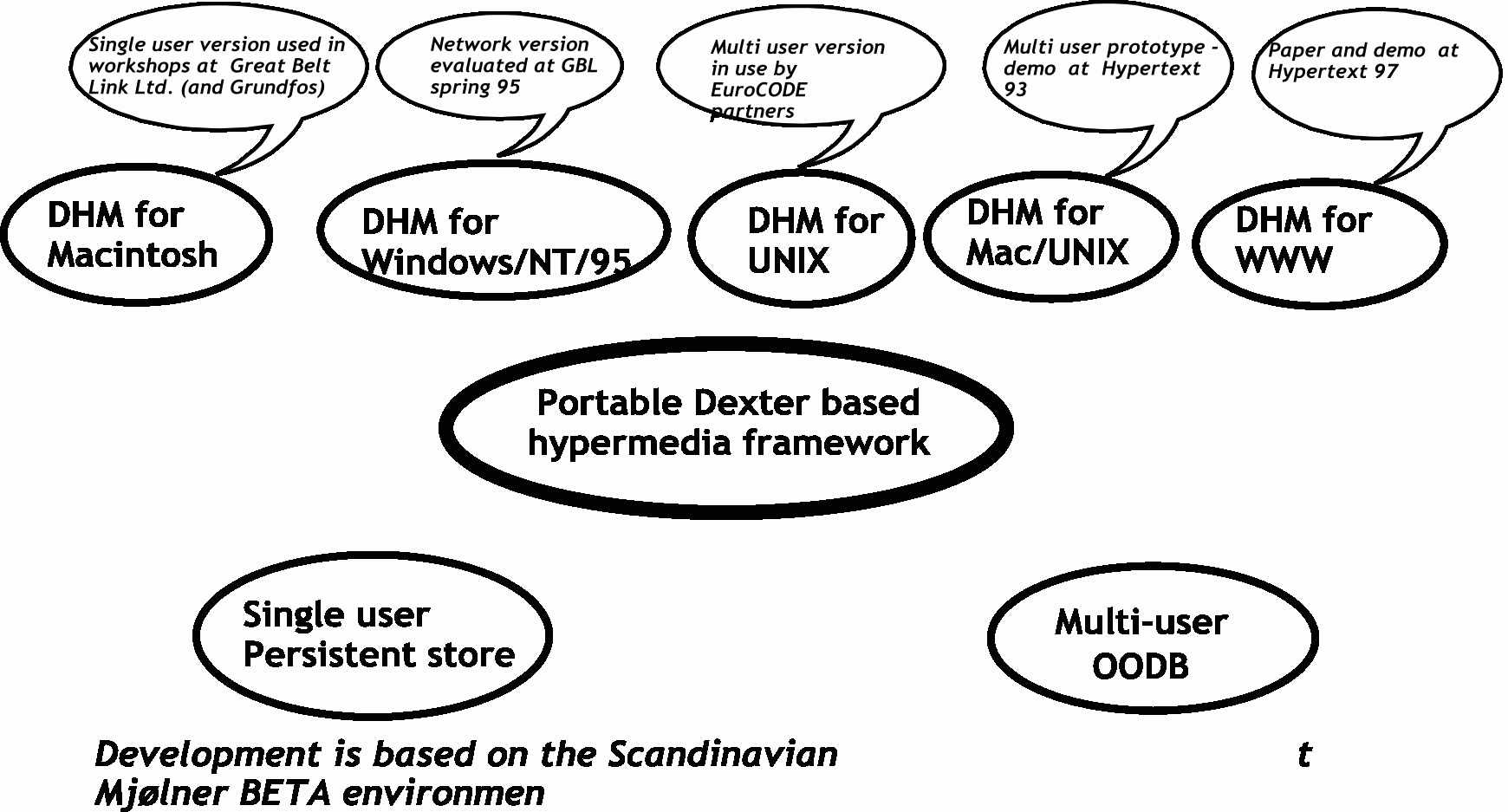
However...
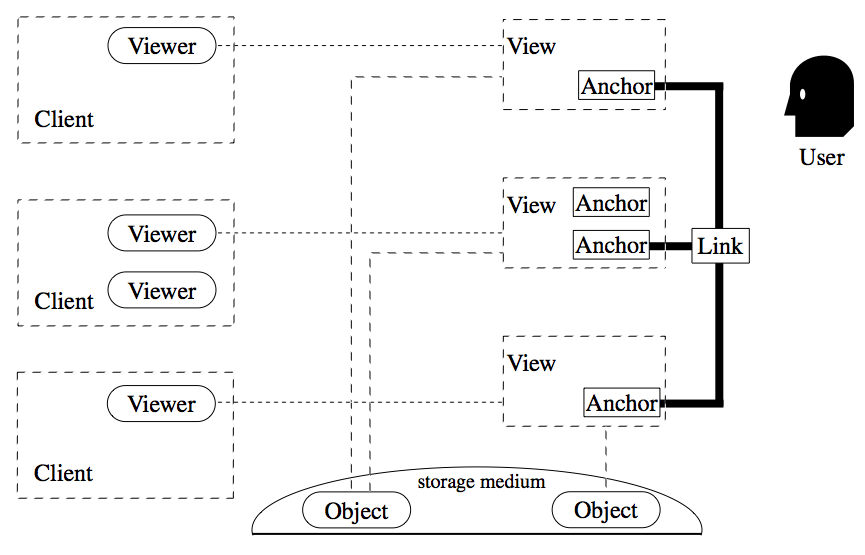
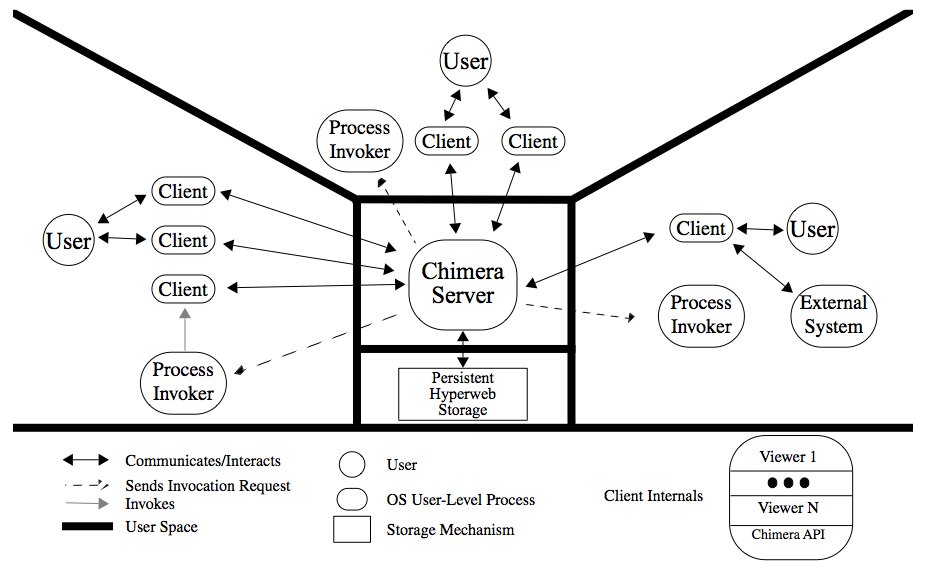
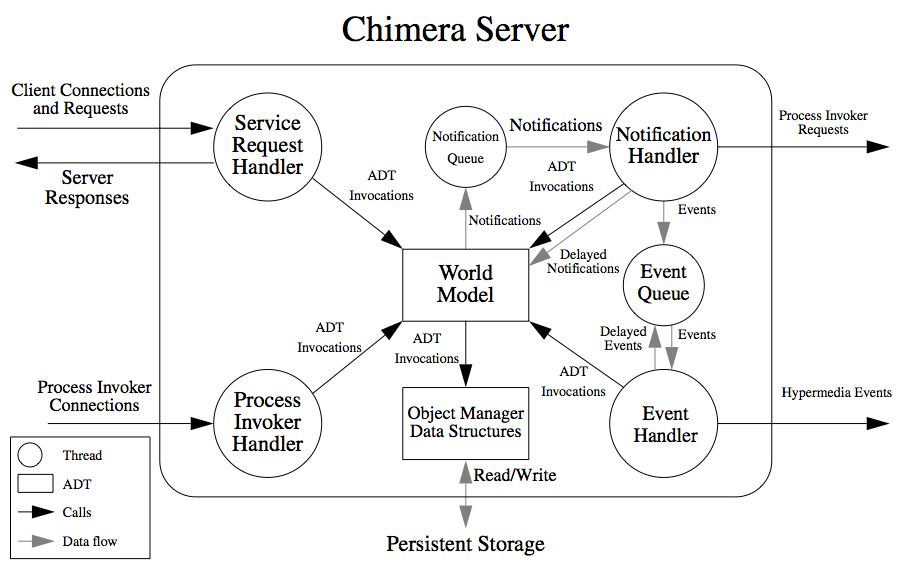
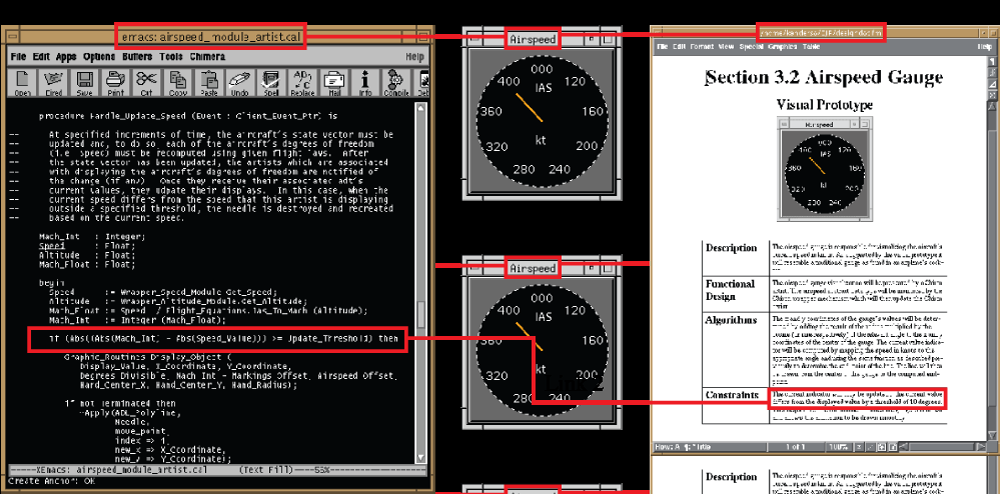
However...
| Microcosm | Devise Hypermedia | Chimera | World Wide Web | |
|---|---|---|---|---|
| Node | Document | Component | View | HTML Document |
| Anchor | Selection, offset | Anchor, anchor-id, selection, offset | Anchor and View | "a" tag |
| Link Marker | None or some highlighting | Highlighted, if possible | Application specific (typically highlighted text or rectangles) | underlined text (controlled by stylesheet) |
| Link | External (2-ary) | External First Class Object (n-ary) | External First Class Object (n-ary) | Property of "a" tag (unary pointer) |
| Node Groups | None | Composites | None | None |
| Link Groups | Linkbases | OO-Linkbases | Hyperweb | None |
| Dynamic Link Behavior | Yes: Filter-defined | Yes: Can be added through framework | Yes: via link traversal extension mechanism | Some: via Javascript |
| Collaboration Support | No | Yes | Limited; access control on top of hyperwebs | Some through WebDAV |